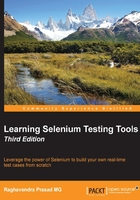
Chapter 3. Overview of the Selenium WebDriver
In this chapter, we will take a look at the history of Selenium WebDriver from its inception to where it currently is. We will also take a look at the architecture of Selenium WebDriver so that we can get a better understanding of how all the commands work. This will help us to take good advantage of the tool and at the same time will help us to construct the right automation framework and use the maximum features of the tool. We will finish the chapter by making sure that we have understood the history of Selenium WebDriver and we will also have a working understanding of how Selenium WebDriver is built.
In this chapter, we will:
- Learn the history of Selenium WebDriver
- Learn about Selenium Architecture
- Set up IDE with IntelliJ IDEA project for Selenium WebDriver
- Set up Eclipse IDE with Java project for Selenium WebDriver and TestNG
So let's get on with it.
In this chapter, we will be writing our tests in Java. This is due to the popularity of the language by people using Selenium as well as its support on multiple platforms. To do this, we will need to have an IDE to write the tests in. You can use IDEA IntelliJ available at http://www.jetbrains.com/idea/download/ as it will give you all the tools that you need to build your tests successfully. You will also need to download JUnit from https://github.com/junit-team/junit/wiki/Download-and-Install. This allows us to drive the tests and perform assertions during the tests.
We are also going to need to download the necessary files that allow us to use Selenium WebDriver with Java. We will need to download selenium-server-<version>.zip from http://code.google.com/p/selenium/downloads/list. Search for All Downloads. The <version> will appear like 2.x.x on the site.
Both Eclipse IDE and IntelliJ are widely used. You can use Eclipse IDE as well as IntelliJ, if you want to try them both.. Eclipse can be downloaded from http://www.eclipse.org/downloads/.