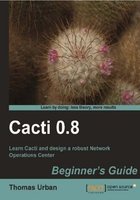
上QQ阅读APP看书,第一时间看更新
- Go back to the device overview page by clicking on the Devices link under the Management menu.
- Click on the device you have just created or create any other SNMP capable device having network interfaces.
- Configure the device to use SNMP and click on the Save or Create button.

- Make sure that the following information appears at the top of the page. This will show that the device is SNMP capable.

- In the Associated Data Queries section select the SNMP – Interface Statistics from the drop-down list and click on the Add button. If it is already there, then skip this step.

- Click on the Save button at the bottom of the page.
- Go to the top of the page and click on Create Graphs for this Host.
- On the new page which appears, select the interfaces you want to monitor and select a Graph type from the drop-down list.
- Click on the Create button.

You added the SNMP – Interface data query to the device and selected some interfaces from the interfaces list.
The SNMP – Interface data query is a special package, containing the graph definitions and a kind of blue-print for Cacti to poll information for the interfaces of a device.