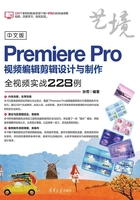
上QQ阅读APP看书,第一时间看更新
实例022 素材和特效的复制和粘贴

 操作思路
操作思路
本实例讲解了在Premiere Pro中进行素材和特效的复制和粘贴的方法。
 操作步骤
操作步骤
01在菜单栏中执行“文件”|“新建”|“项目”命令,并在弹出的“新建项目”对话框中设置“名称”,接着单击“浏览”按钮设置保存路径,最后单击“确定”按钮,如图2-73所示。

图2-73
02在“项目”面板空白处单击鼠标右键,执行“新建项目”|“序列”命令。接着在弹出的“新建序列”对话框中选择DVPAL文件夹下的“标准48kHz”,如图2-74所示。

图2-74
03在“项目”面板空白处双击鼠标左键,选择所需的“01.jpg”和“02.jpg”素材文件,最后单击“打开”按钮,将它们进行导入,如图2-75所示。

图2-75
04选择“项目”面板中的素材文件,并按住鼠标左键将它们拖曳到V1轨道上,如图2-76所示。

图2-76
05在“效果”面板中搜索“风车”转场,并按住鼠标左键将其拖曳到“01.jpg”和“02.jpg”素材文件中间,如图2-77所示。

图2-77
06选择V1轨道上的“01.jpg”“02.jpg”素材文件和“风车”转场,如图2-78所示。

图2-78
07在菜单栏中执行“编辑”|“复制”命令,如图2-79所示。

图2-79
08将时间轴拖动到需要粘贴的位置,并选择粘贴的轨道,如图2-80所示。

图2-80
09然后在菜单栏中执行“编辑”|“粘贴”命令,如图2-81所示。

图2-81
10此时,素材会粘贴到所指定的位置,如图2-82所示。

图2-82